Question: When is it best to use boundary microphones for meeting and presentation rooms?
Answer: As an industry leader in the installed sound market, Audio-Technica offers many different types of microphones for meeting and presentation rooms. And while microphone placement is always critical for capturing audio, there are many creative ways to use each type of microphone to get the sound you want. So whether you decide to go with a boundary microphone, gooseneck microphone, hanging microphone, or even wireless microphone, Audio-Technica not only offers you a multitude of options, but is here to help you make it work.
This week’s post is the first in a series on this topic of meeting room microphones, and we begin by focusing on boundary microphone options.
 Boundary microphones are often chosen for presentation and meeting spaces due to their low profile designs. Audio-Technica UniPoint microphones, such as the U851R and U851RW, are popular choices for miking someone seated at a desk or table, as they are visually unobtrusive. These microphones can pick up someone speaking either in front of the microphone or in close proximity. Such directional element boundary microphones offer a cardioid pickup pattern that captures sound from within a 120-degree angle of acceptance. And since the microphone is placed on a flat surface, 60 degrees of acceptance is in front and above the microphone while the other 60 degrees is being used to pick up reflections off of the flat surface. The direct pickup within the top 60 degrees and the reflective pickup are in phase with each other which is considered PCC (Phase Coherent Cardioid.) This is also referred to as “half-cardioid” which indicates the pickup is cardioid in the hemisphere above the mounting surface.
Boundary microphones are often chosen for presentation and meeting spaces due to their low profile designs. Audio-Technica UniPoint microphones, such as the U851R and U851RW, are popular choices for miking someone seated at a desk or table, as they are visually unobtrusive. These microphones can pick up someone speaking either in front of the microphone or in close proximity. Such directional element boundary microphones offer a cardioid pickup pattern that captures sound from within a 120-degree angle of acceptance. And since the microphone is placed on a flat surface, 60 degrees of acceptance is in front and above the microphone while the other 60 degrees is being used to pick up reflections off of the flat surface. The direct pickup within the top 60 degrees and the reflective pickup are in phase with each other which is considered PCC (Phase Coherent Cardioid.) This is also referred to as “half-cardioid” which indicates the pickup is cardioid in the hemisphere above the mounting surface.
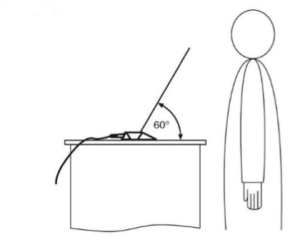
Different pickup patterns may also be used depending on the application. For meetings where the sound is not being amplified for sound reinforcement in the same room, but rather just captured for recording or video conferencing, an omnidirectional element, like that in the U841A and ES945, may work well. The ES963 combines three cardioid elements in a single housing and includes levers so you can easily reposition two of the elements and thereby change the microphone’s overall acceptance angle. This is great for spaces where there may be a variety of meeting configurations and different microphone coverage is needed for different applications.
Some applications require even smaller, less obtrusive boundary microphones such as the ES947. These microphones are designed to be permanently installed in a surface, leaving just the top of the microphone element visible. The microphones may even be installed in ceilings or in walls for pickup coverage anywhere around the room. Microphones of this type may also be equipped with switches that give the user local or remote control of the microphone. This may be a simple muting switch like in the ES947/LED, or more complex switches that provide push-to-talk and push-to-mute functionality, and might even trigger a control within the mic’s DSP processor to execute any number of commands ranging from diming the room’s lights to focusing the video conferencing camera on a particular location. Such remote functions may be triggered by a boundary microphone like the U891RCx or a microphone socket like the AT8657/LED, which can be used with the ES945, ES947, and many other boundary or gooseneck microphones. Additionally, the ATND971 is a boundary microphone with a Dante™ Network output that allows the microphone to be connected directly to a meeting space’s Dante network.
You may contact the Audio Solutions Department to discuss which boundary microphone might best suit your specific needs. Boundary microphones are just scratching the surface of presentation and meeting room microphone solutions, and in the following weeks, we’ll look at some of the other options for completing your setup.