
Question: How do I set up the ATH-G1WL Premium Wireless Gaming Headset with a computer?
Answer: The ATH-G1WL premium wireless gaming headset features large-diameter 45 mm drivers and a flexible boom microphone that is detachable if you only want to use the headphones by themselves. The ATH-G1WL may be used with PCs (Windows and Mac), and the setup process is quick and easy.
To set up the wireless connection between the ATH-G1WL headset and your computer, use the included USB dongle, which may be plugged into a Type-A USB connection. Additionally, certain Type-A to Type-C adapters may be used for computers that do not offer the Type-A. The wireless connection operates in the lag-free 2.4 GHz range to provide in-game communications with low latency.
1.Power on the ATH-G1WL with the power switch located next to the boom microphone. The indicator lamp on the left earcup will blink blue.
2. Attach the USB transceiver dongle to the PC. You will note the light on the dongle blink blue.
3. Go into your computer’s Sound settings.
a. Windows: Right-click the speaker icon in the taskbar Mac: Select System Preferences in the taskbar

b. Open Sound settings

4. Select your input and output devices as the ATH-G1WL 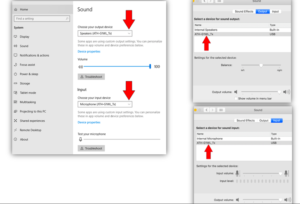
5. Make certain the microphone mute switch on the left earcup is set to OFF. Speak into the boom microphone to test the input level, and make adjustments in your computer settings as necessary.
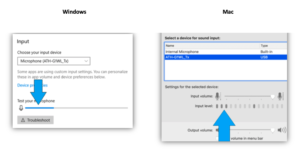
Also, please note that the ATH-G1WL has a microphone monitor button, which allows you to monitor your microphone signal even if you have the microphone muted going into your computer. In addition, the wireless battery will last approximately 15 hours, but the headset may be used with the included USB charging cable if the battery runs low. Plus, a spare set of lightweight and breathable earpads are included with the ATW-G1WL.
Next week we’ll explain how to set up the wired version of this gaming headset, the ATH-G1. Until then, if you have further questions, please contact the Audio Solutions Department for additional assistance.