Question: How do I install the AT8631 Joining Plate?
Answer: When mounting devices into an equipment rack, you may use the AT8631 Joining Plate to mount two devices side by side. The AT8631 may be used with a variety of devices, including wireless receivers from the System 10 PRO wireless, the 3000 Series 4th Generation wireless, and the 2000 Series wireless, as well the older generations of the 3000 Series. Additionally, you may use the joining plate with the ATDM-0604 Digital SmartMixer®. As each piece of equipment may have a different mounting layout, the diagrams below will help you join the devices together.
System 10 PRO (ATW-RC13)
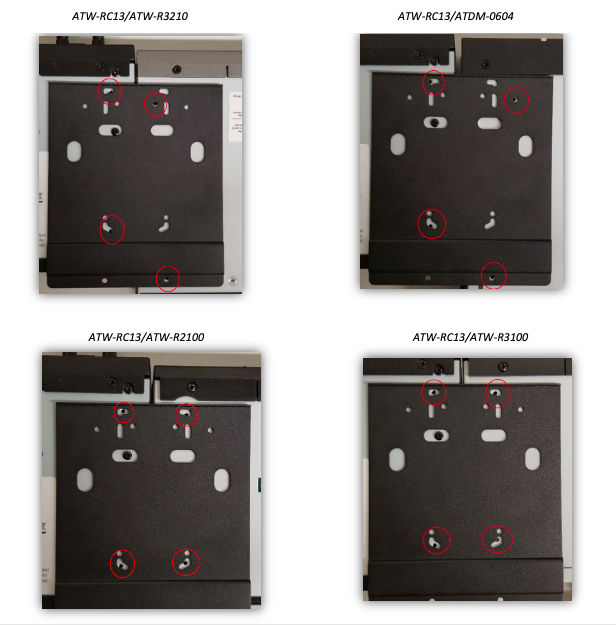
3000 Series 4th Generation (ATW-R3210 and ATW-R3210N)
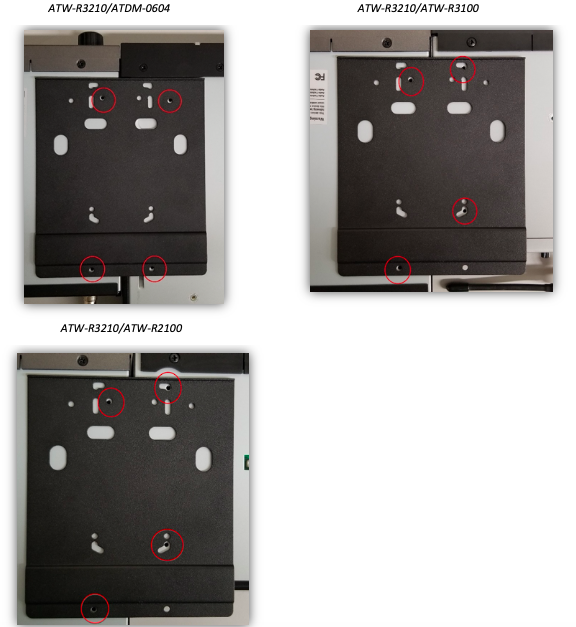
2000 Series (ATW-R2100)

You can mount a variety of equipment configurations into a rack space and put each piece of equipment on either side. To mount the joining plate, remove the feet from the equipment (if applicable) and use the included screws to mount the joining plate to the bottom of the equipment.
If you have further questions about mounting two pieces of equipment with the AT8631 Joining Plate, please contact the Audio Solutions Department.